CupertinoContextMenuAction
An action button typically used in CupertinoContextMenu.
Examples
Basic Example
python/controls/cupertino/cupertino-dialogs-alerts-panels/cupertino-context-menu-example.py
loading...
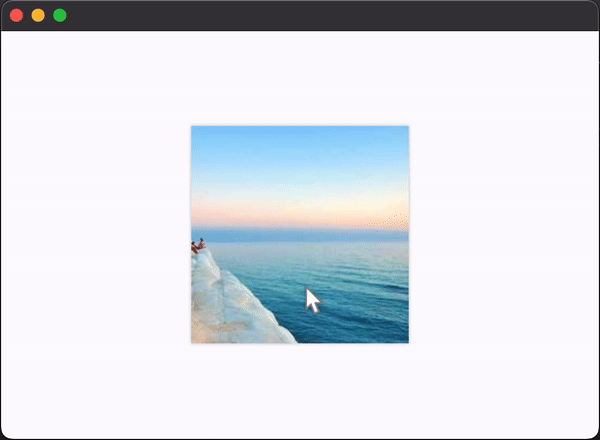
Properties
content
The child control to be shown in this action button. In case both text and content are provided, then content will be used.
is_default_action
Whether this action should receive the style of an emphasized, default action.
is_destructive_action
Whether this action should receive the style of a destructive action.
text
The text to be shown in the button. In case both text and content are provided, then content will be used.
trailing_icon
An optional icon to display at the right of the text or content control.
Events
on_click
Fires when this action button is clicked.