CupertinoSlidingSegmentedButton
An iOS-13 style segmented control.
Examples
Basic Example
python/controls/cupertino/cupertino-buttons/cupertino-sliding-segmented-button.py
loading...
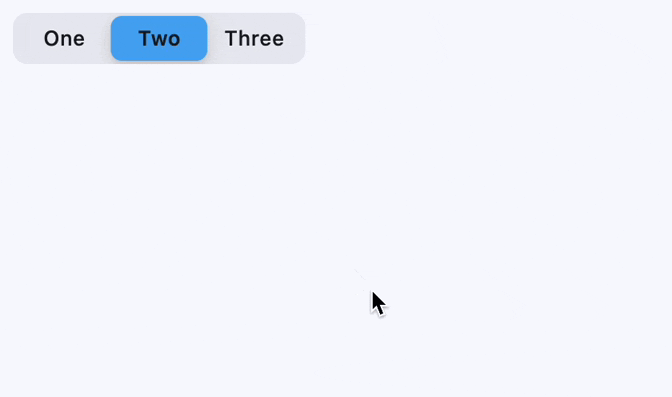
Properties
bgcolor
The background color of the button.
controls
A list of Controls to display as segments inside the CupertinoSegmentedButton. Must have at least 2 items.
padding
The button's padding. Padding value is an instance of Padding class.
selected_index
The index (starting from 0) of the selected segment in the controls list.
thumb_color
The color of the button when it is not selected.
Events
on_change
Fires when the state of the button is changed - when one of the controls is clicked.