Running Flet app
Flet app can be run as a desktop or web app using a single flet run command.
Run as a desktop app
To run Flet app as a desktop app, use the following command:
flet run
This command will run main.py located in the current directory.
If you need to provide a different path to the file, use the following command:
flet run [script]
To run main.py located in a different directory, provide an absolute or a relative path to the directory where it is located, for example:
flet run /Users/JohnSmith/Documents/projects/flet-app
To run script with a name other than main.py, provide an absolute or a relative path to the file, for example:
flet run counter.py
The app will be started in a native OS window:
macOS
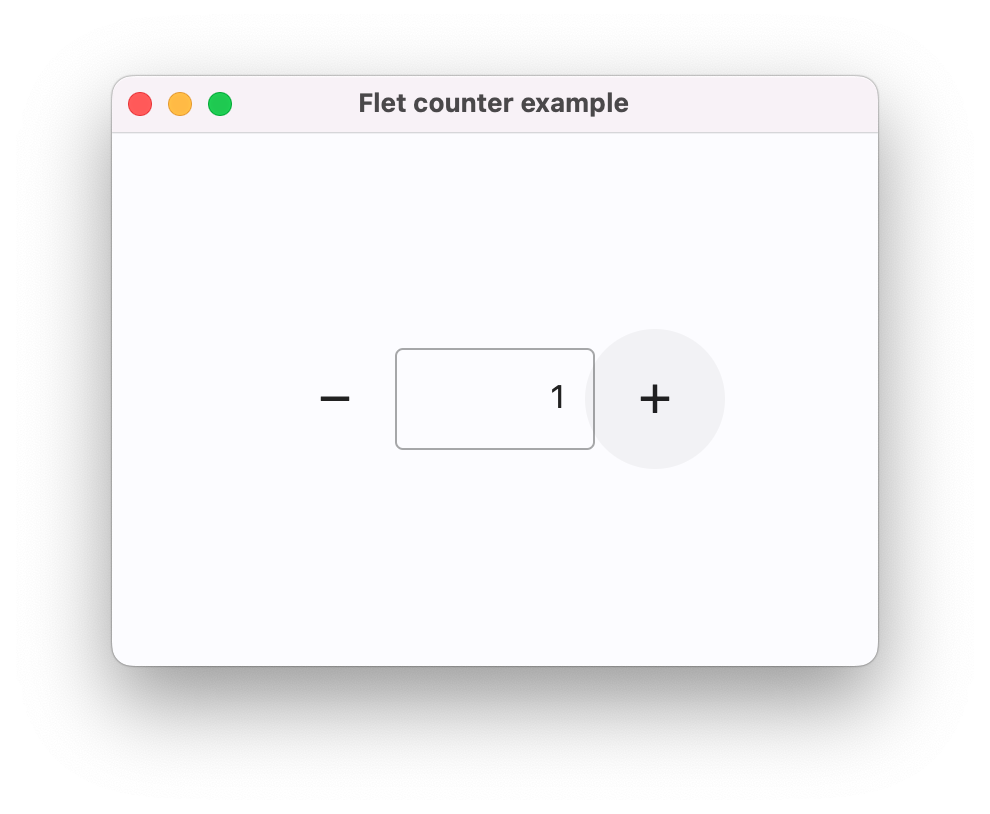
Windows
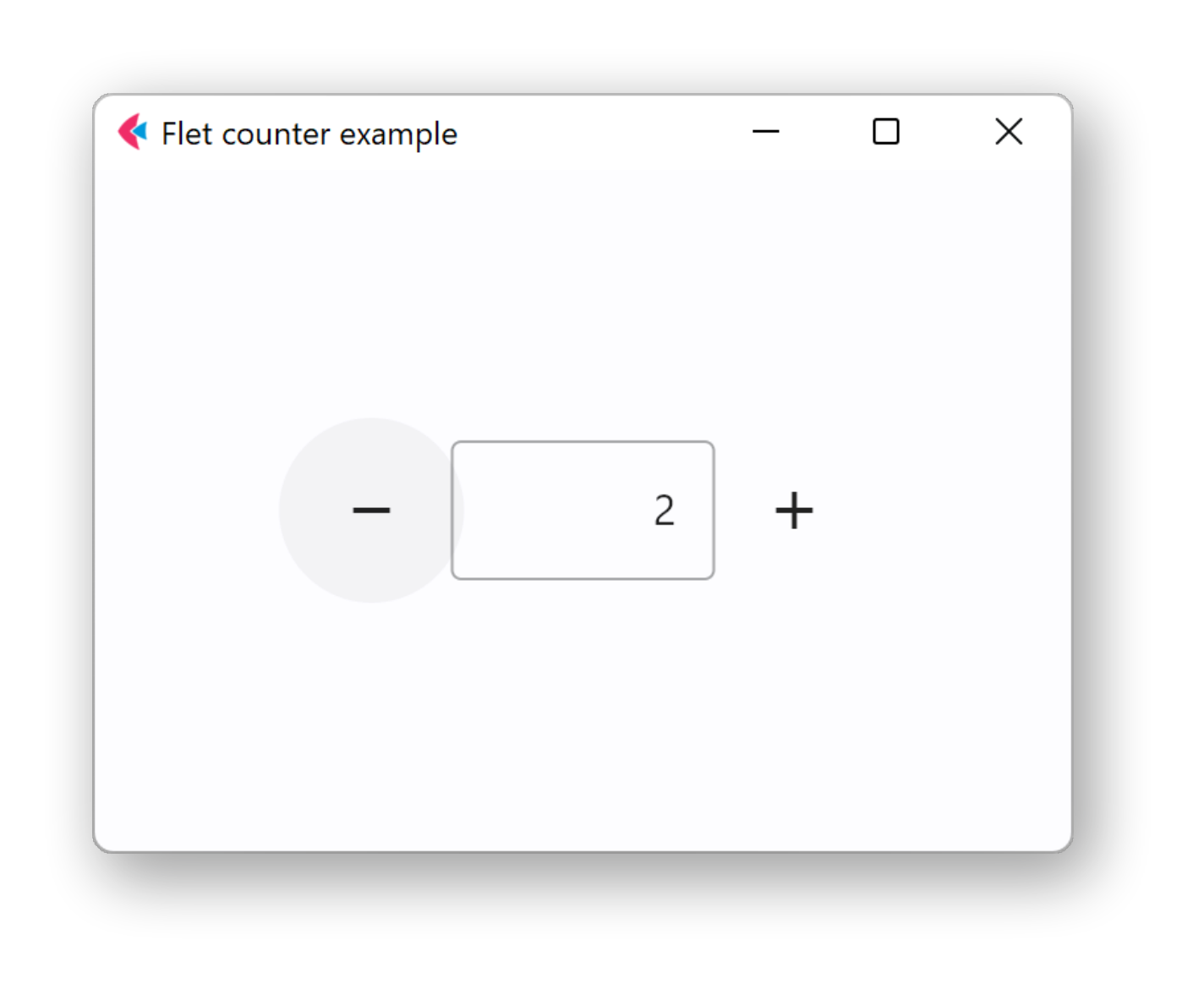
Run as a web app
To run Flet app as a web app, use the following command:
flet run --web [script]
A new browser window/tab will be opened and the app will be using a random TCP port:
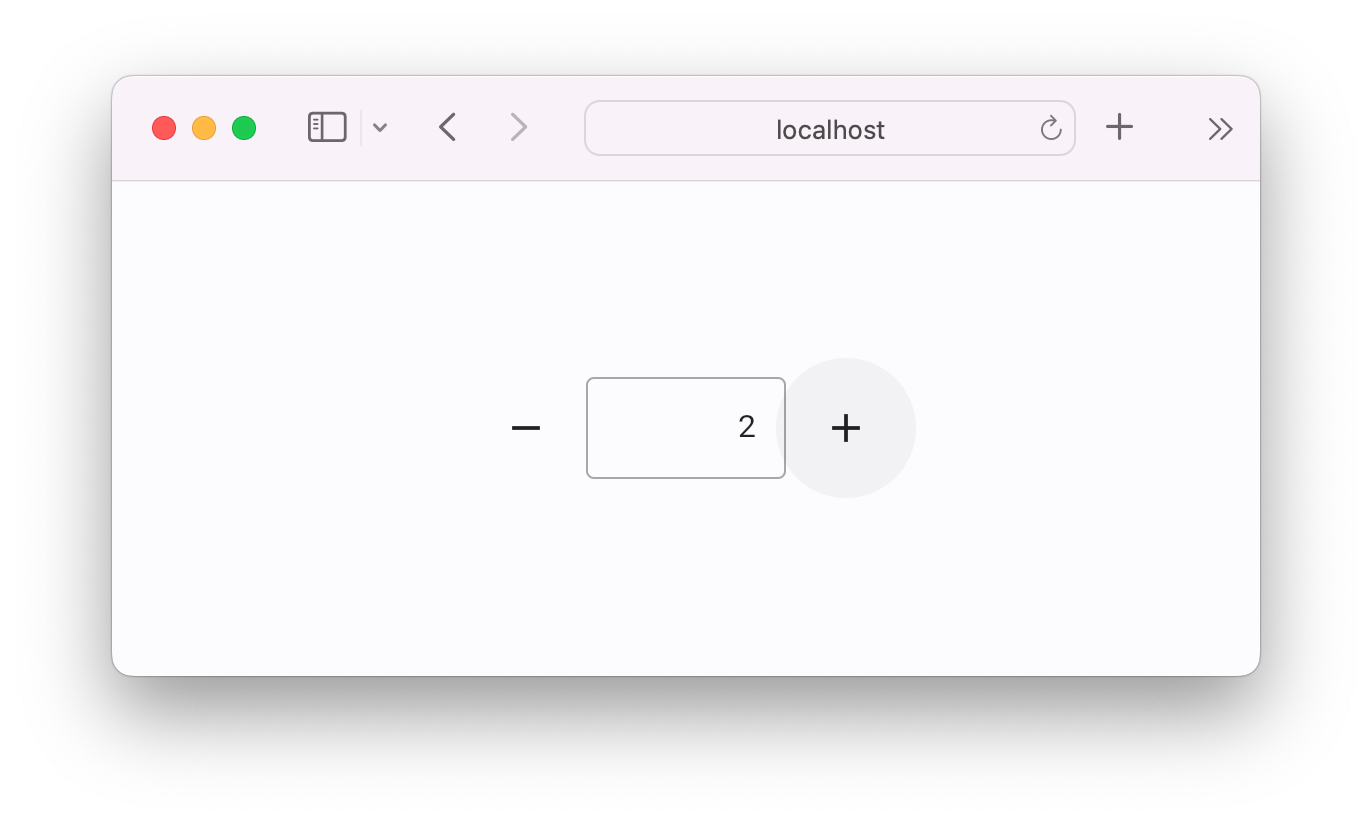
To run on a fixed port use --port (-p) option, for example:
flet run --web --port 8000 app.py
Hot reload
By default, Flet will watch the script file that was run and reload the app whenever the file is changed and saved, but will not watch for changes in other files.
To watch all the files in the same directory, use the following command:
poetry run flet run -d [script]
To watch script directory and all sub-directories recursively, use the following command:
poetry run flet run -d -r [script]
You can find more information about flet run command here.