Custom controls
While Flet provides 100+ built-in controls that can be used on their own, the real beauty of programming with Flet is that all those controls can be utilized for creating your own reusable UI components using Python object-oriented programming concepts.
You can create custom controls in Python by styling and/or combining existing Flet controls.
Styled controls
The most simple custom control you can create is a styled control, for example, a button of a certain color and behaviour that will be used multiple times throughout your app.
To create a styled control, you need to create a new class in Python that inherits from the Flet control you are going to customize, ElevatedButton in this case:
class MyButton(ft.ElevatedButton):
def __init__(self, text):
super().__init__()
self.bgcolor = ft.Colors.ORANGE_300
self.color = ft.Colors.GREEN_800
self.text = text
Your control has a constructor to customize properties and events and pass custom data. Note that you must call super().__init__() in your own constructor to have access to the properties and methods of the Flet control from which you inherit.
Now you can use your brand-new control in your app:
import flet as ft
def main(page: ft.Page):
page.add(MyButton(text="OK"), MyButton(text="Cancel"))
ft.app(main)
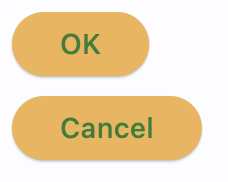
See example of using styled controls in Calculator App tutorial.
Handling events
Similar to properties, you can pass event handlers as parameters into your custom control class constructor:
import flet as ft
class MyButton(ft.ElevatedButton):
def __init__(self, text, on_click):
super().__init__()
self.bgcolor = ft.Colors.ORANGE_300
self.color = ft.Colors.GREEN_800
self.text = text
self.on_click = on_click
def main(page: ft.Page):
def ok_clicked(e):
print("OK clicked")
def cancel_clicked(e):
print("Cancel clicked")
page.add(
MyButton(text="OK", on_click=ok_clicked),
MyButton(text="Cancel", on_click=cancel_clicked),
)
ft.app(main)
Composite controls
Composite custom controls inherit from container controls such as Column, Row, Stack or even View to combine multiple Flet controls. The example below is a Task control that can be used in a To-Do app:
import flet as ft
class Task(ft.Row):
def __init__(self, text):
super().__init__()
self.text_view = ft.Text(text)
self.text_edit = ft.TextField(text, visible=False)
self.edit_button = ft.IconButton(icon=ft.Icons.EDIT, on_click=self.edit)
self.save_button = ft.IconButton(
visible=False, icon=ft.Icons.SAVE, on_click=self.save
)
self.controls = [
ft.Checkbox(),
self.text_view,
self.text_edit,
self.edit_button,
self.save_button,
]
def edit(self, e):
self.edit_button.visible = False
self.save_button.visible = True
self.text_view.visible = False
self.text_edit.visible = True
self.update()
def save(self, e):
self.edit_button.visible = True
self.save_button.visible = False
self.text_view.visible = True
self.text_edit.visible = False
self.text_view.value = self.text_edit.value
self.update()
def main(page: ft.Page):
page.add(
Task(text="Do laundry"),
Task(text="Cook dinner"),
)
ft.app(main)
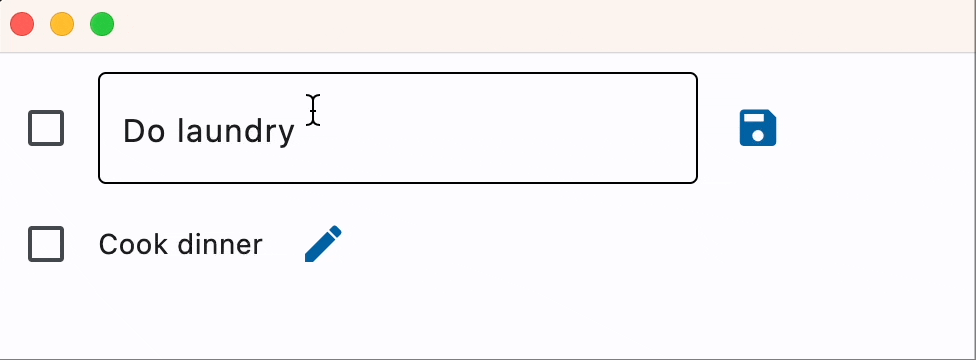
You can find more examples of composite custom controls in community examples and flet-contrib repos.
Life-cycle methods
Custom controls provide life-cycle "hook" methods that you may need to use for different use cases in your app.
build()
build() method is called when the control is being created and assigned its self.page.
Override build() method if you need to implement logic that cannot be executed in control's constructor because it requires access to the self.page. For example, choose the right icon depending on self.page.platform for your adaptive app.
did_mount()
did_mount() method is called after the control is added to the page and assigned transient uid.
Override did_mount() method if you need to implement logic that needs to be executed after the control was added to the page, for example Weather widget which calls Open Weather API every minute to update itself with the new weather conditions.
will_unmount()
will_unmount() method is called before the control is removed from the page.
Override will_unmount() method to execute clean-up code.
before_update()
before_update() method is called every time when the control is being updated.
Make sure not to call update() method within before_update().
Isolated controls
Custom control has is_isolated property which defaults to False.
If you set is_isolated to True, your control will be isolated from outside layout, i.e. when update() method is called for the parent control, the control itself will be updated but any changes to the controls' children are not included into the update digest. Isolated controls should call self.update() to push its changes to a Flet page.
As a best practice, any custom control that calls self.update() inside its class methods should be isolated.
In the above examples, simple styled MyButton doesn't need to be isolated, but the Task should be:
class Task(ft.Row):
def __init__(self, text):
super().__init__()
def is_isolated(self):
return True