WindowDragArea
A control for drag to move, maximize and restore application window.
When you have hidden the title bar with page.window.title_bar_hidden,
you can add this control to move the window position.
Examples
App window without a title that can be moved
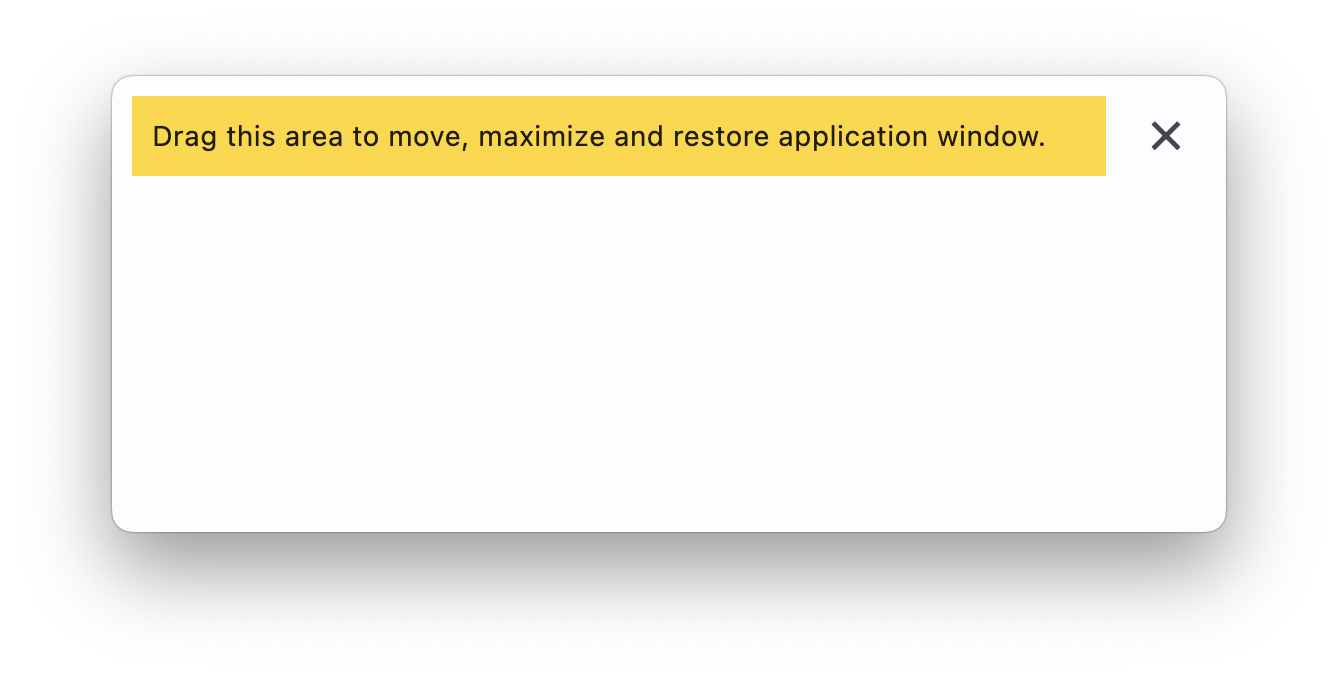
python/controls/utility/window-drag-area/no-frame-window.py
loading...
Properties
content
A control to use for dragging/maximizing/restoring app window.
Value is of type Control.
maximizable
Whether double-clicking on a window drag area causes window to maximize/restore.
Value is of type bool and defaults to True.