MatplotlibChart
Displays Matplotlib chart.
Examples
Bar color chart
The following example is based on original example from Matplotlib docs.
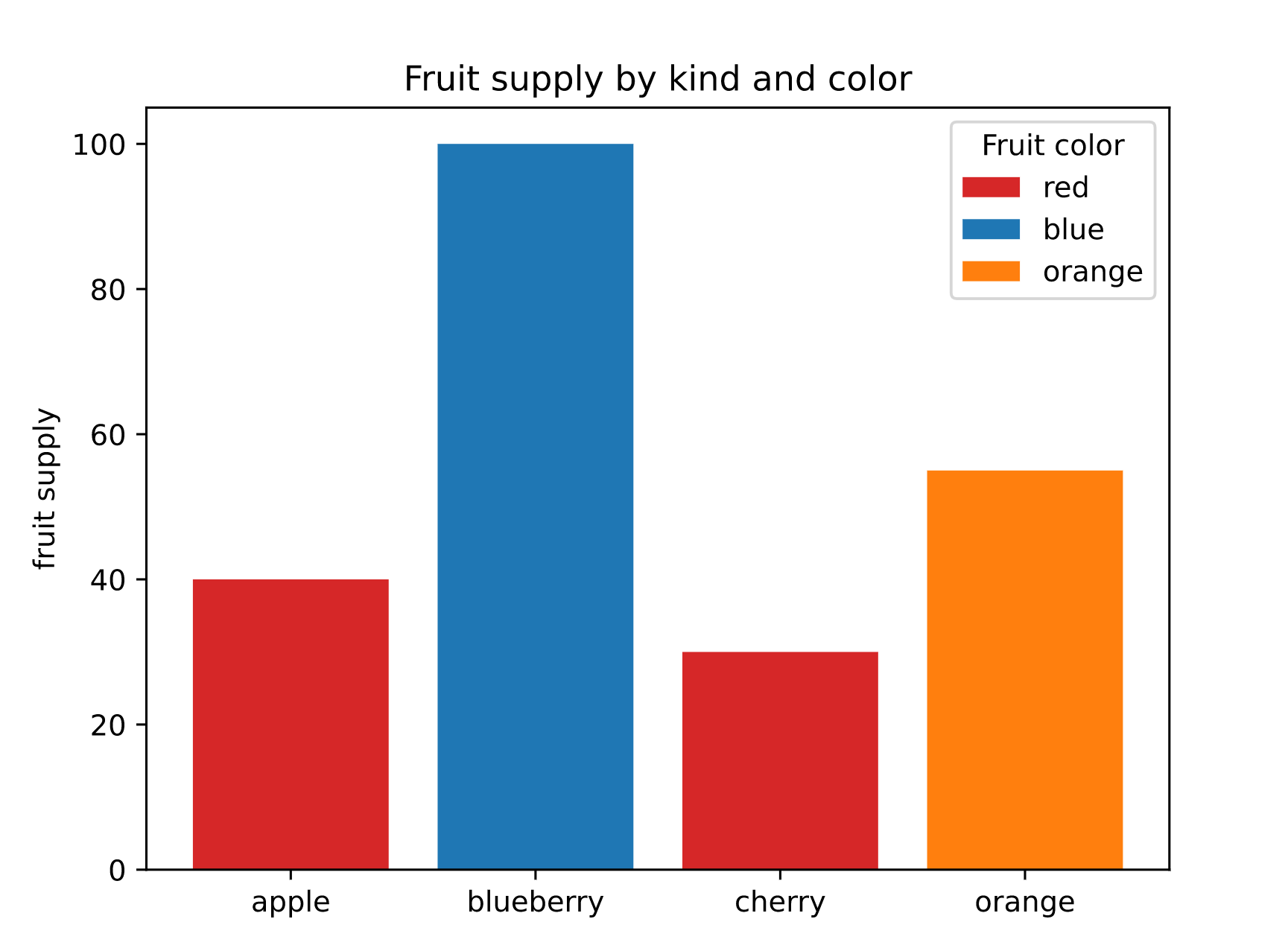
loading...
Line chart
The following example is based on original example from Matplotlib docs.
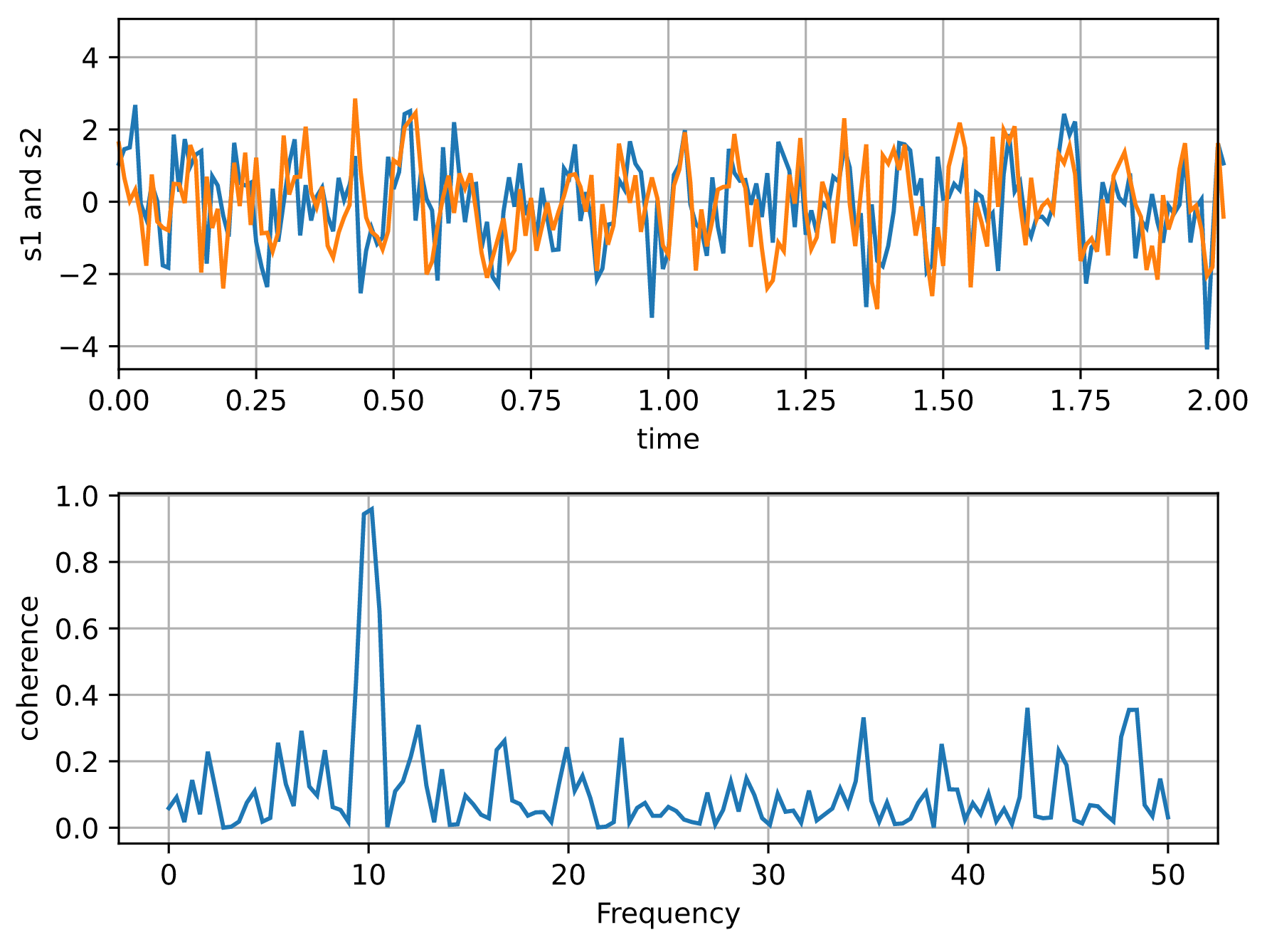
loading...
Properties
figure
Matplotlib figure to draw - an instance of matplotlib.figure.Figure class.
isolated
Every time when a page or parent chart control are updated with page.update() or Control.update() methods respectively the chart is re-drawn by calling Matplotlib API. Frequent re-drawings of large charts could affect the performance of the entire Flet app.
Set isolated to True to enable explicit chart updates. To re-draw the chart call its update() method. For example the first example on this page could be modified as following:
def main(page: ft.Page):
# ...
# set initial axis legent
ax.legend(title="Fruit color")
# enable explicit updates
# and add chart to a page
chart1 = MatplotlibChart(fig, isolated=True, expand=True)
page.add(chart1)
sleep(5)
# update chart axis
ax.legend(title="Colors")
chart1.update()
ft.app(main)
original_size
Whether to display chart in original size.
Defaults to False - display a chart that fits configured bounds.
transparent
Whether to remove the background from the chart.
Defaults to False - display a chart with background.