CupertinoAppBar
An iOS-styled application bar.
Examples
Basic Example
loading...
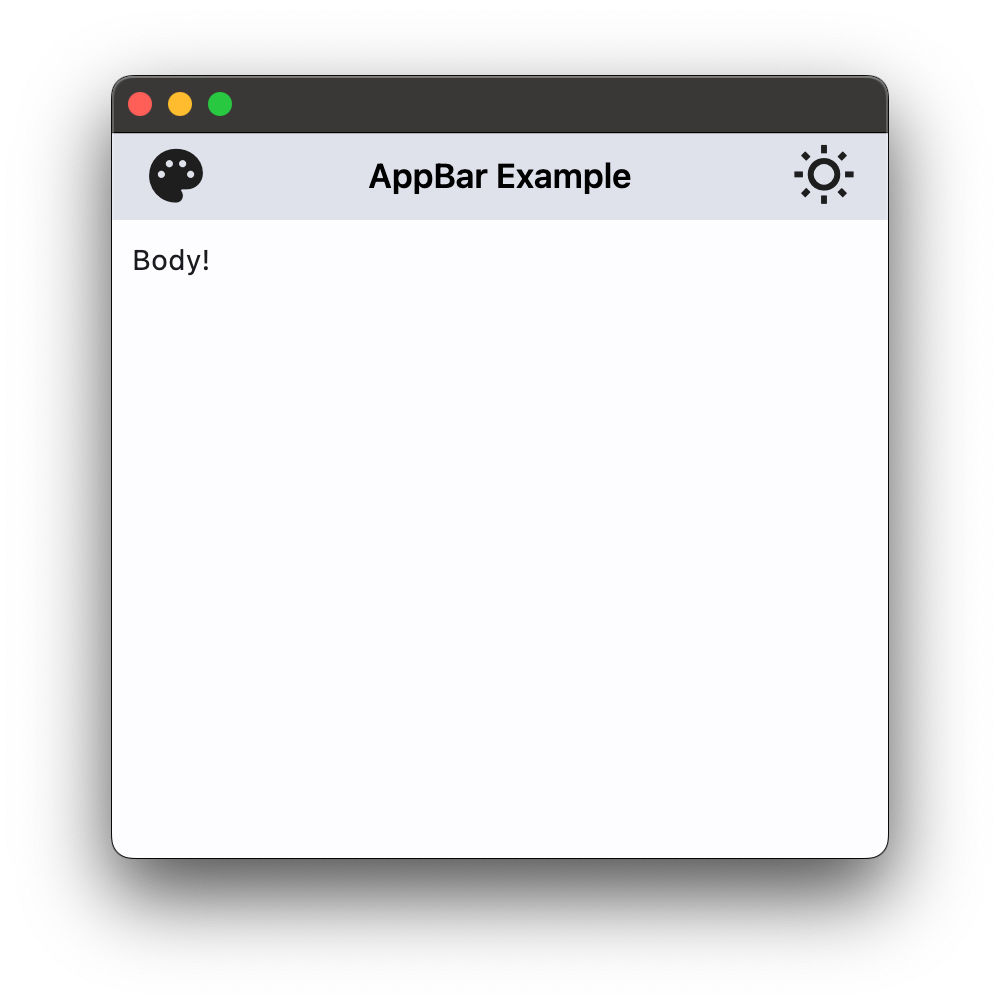
Properties
automatic_background_visibility
Whether the navigation bar should appear transparent when content is scrolled under it.
If False, the navigation bar will display its bgcolor.
Defaults to True.
automatically_imply_leading
Controls whether we should try to imply the leading control if None.
If True and leading is null, automatically try to deduce what the leading widget should be.
If False and leading is None, leading space is given to title. If leading widget is not None, this parameter has no effect.
automatically_imply_middle
Controls whether we should try to imply the middle control if None.
If True and middle is null, automatically fill in a Text control with the current route's title. If middle control
is not None, this parameter has no effect.
bgcolor
The fill color to use for an AppBar. Default color is defined by current theme.
border
The border of the app bar. By default, a single pixel bottom border side is rendered.
Value is of type Border.
brightness
The brightness of the specified bgcolor.
Setting this value changes the style of the system status bar. It is typically used to increase the contrast ratio of the system status bar over bgcolor.
If None (the default), it's value will be inferred from the relative luminance of the bgcolor.
Value is of type Brightness.
elevation
This property controls the size of the shadow below the app bar.
Defaults to 4.
enable_background_filter_blur
Whether to have a blur effect when a non-opaque bgcolor is used.
This will only be respected when automatic_background_visibility is False or until content scrolls under the navbar.
Defaults to True.
leading
A Control to display at the start of this app bar. Typically the leading control is an Icon or an IconButton.
If None and automatically_imply_leading = True, an appropriate button will be automatically created.
middle
A Control to display in the middle of this app bar. Typically a Text or a segmented control.
padding
Defines the padding for the contents of the app bar.
Padding is an instance of Padding class.
If None, the app bar will adopt the following defaults:
- vertically, contents will be sized to the same height as the app bar itself minus the status bar.
- horizontally, padding will be
16pixels according to iOS specifications unless the leading widget is an automatically inserted back button, in which case the padding will be0.
Vertical padding won't change the height of the app bar.
trailing
A Control to place at the end of the app bar. Normally additional actions taken on the page such as a search or edit function.