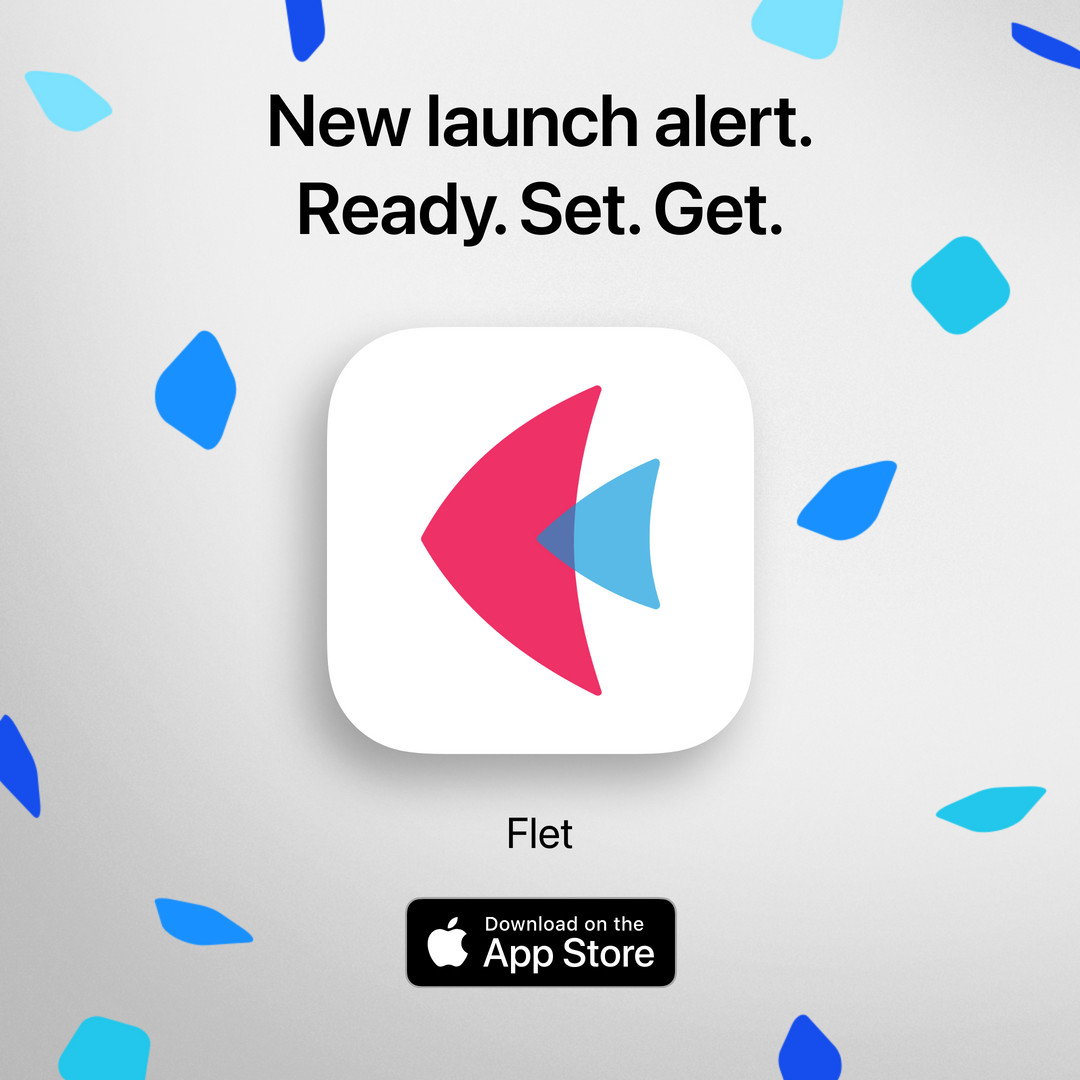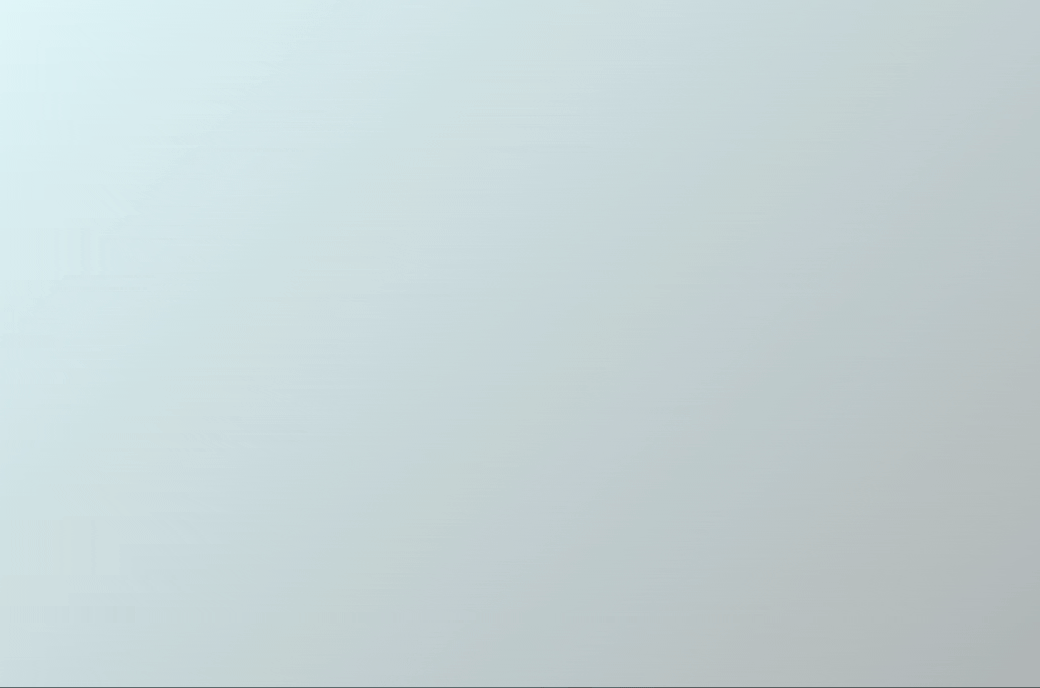Flet for FastAPI
We've just released Flet 0.10.0 with FastAPI support!

FastAPI coupled with Uvicorn, Hypercorn, Gunicorn or other web server replaces built-in Flet web server (Fletd) to reliably run production Flet workloads.
On the other hand, seasoned FastAPI developers can use Flet to easily add interactive, real-time dashboards and admin UI to their existing or new FastAPI services.