Accessibility
Flet is based on Flutter which includes first-class framework support for accessibility in addition to that provided by the underlying operating system.
Screen readers
For mobile, screen readers (TalkBack, VoiceOver) enable visually impaired users to get spoken feedback about the contents of the screen and interact with the UI via gestures on mobile and keyboard shortcuts on desktop. Turn on VoiceOver or TalkBack on your mobile device and navigate around your app.
For web, the following screen readers are currently supported:
Mobile Browsers:
- iOS - VoiceOver
- Android - TalkBack
Desktop Browsers:
- MacOS - VoiceOver
- Windows - JAWs & NVDA
Screen Readers users on web will need to toggle "Enable accessibility" button to build the semantics tree.
Text
Use Text.semantics_label property to override default Text control semantics.
Buttons
All buttons with text on them generate proper semantics.
Use tooltip property to add screen reader semantics for IconButton, FloatingActionButton and PopupMenuButton buttons.
TextField and Dropdown
Use TextField.label and Dropdown.label properties to add screen reader semantics to those controls.
Custom semantics
For any specific requirements use Semantics control.
Debugging semantics
Set page.show_semantics_debugger to True to show an overlay that shows the accessibility information reported by the framework.
You can implement a specific keyboard shortcut to conveniently toggle semantics debugger during app development:
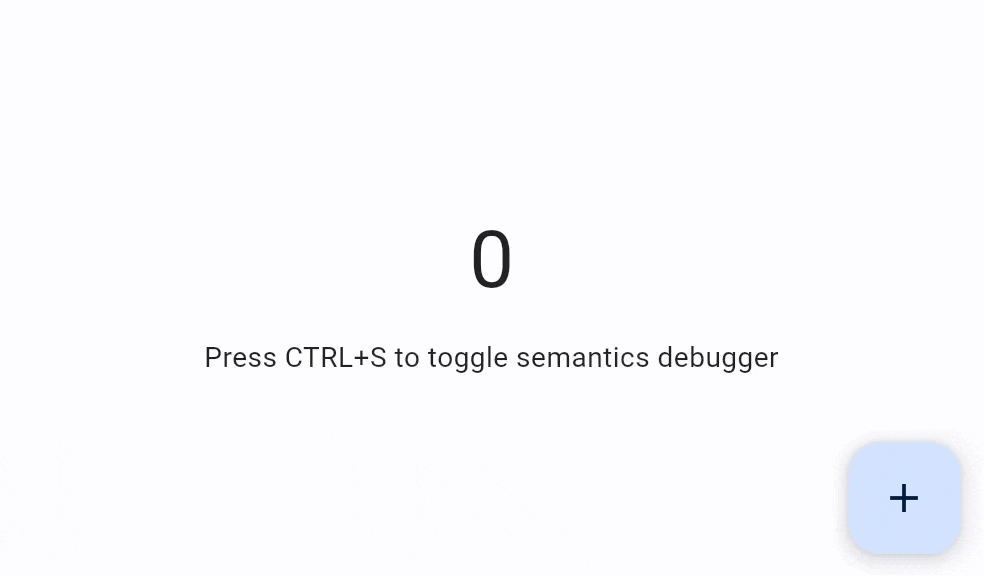
import flet as ft
def main(page: ft.Page):
page.title = "Flet counter example"
page.vertical_alignment = ft.MainAxisAlignment.CENTER
page.horizontal_alignment = ft.CrossAxisAlignment.CENTER
def on_keyboard(e: ft.KeyboardEvent):
print(e)
if e.key == "S" and e.ctrl:
page.show_semantics_debugger = not page.show_semantics_debugger
page.update()
page.on_keyboard_event = on_keyboard
txt_number = ft.Text("0", size=40)
def button_click(e):
txt_number.value = str(int(txt_number.value) + 1)
page.update()
page.add(
txt_number,
ft.Text("Press CTRL+S to toggle semantics debugger"),
ft.FloatingActionButton(
icon=ft.Icons.ADD, tooltip="Increment number", on_click=button_click
),
)
ft.app(main, view=ft.AppView.WEB_BROWSER)