Image
An image is a graphic representation of something (e.g photo or illustration).
Examples
- Python
import flet as ft
def main(page: ft.Page):
page.title = "Images Example"
page.theme_mode = ft.ThemeMode.LIGHT
page.padding = 50
page.update()
img = ft.Image(
src=f"/icons/icon-512.png",
width=100,
height=100,
fit=ft.ImageFit.CONTAIN,
)
images = ft.Row(expand=1, wrap=False, scroll="always")
page.add(img, images)
for i in range(0, 30):
images.controls.append(
ft.Image(
src=f"https://picsum.photos/200/200?{i}",
width=200,
height=200,
fit=ft.ImageFit.NONE,
repeat=ft.ImageRepeat.NO_REPEAT,
border_radius=ft.border_radius.all(10),
)
)
page.update()
ft.app(main)
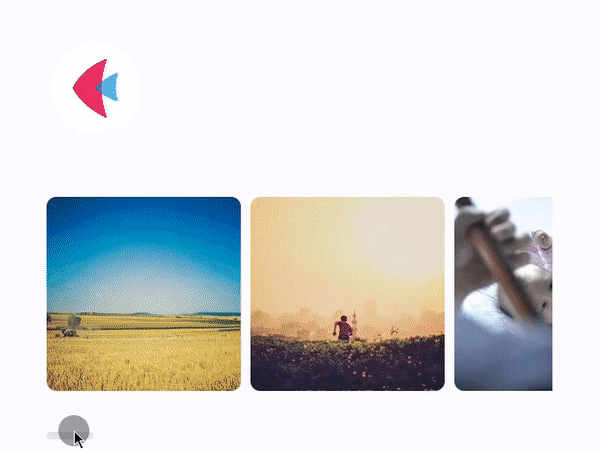
Properties
border_radius
Clip image to have rounded corners. Border radius is an instance of BorderRadius
class.
color
If set, this color is blended with each image pixel using color_blend_mode.
color_blend_mode
Used to combine color with the image. In terms of the blend mode, color is the source and this image is the
destination.
Value is of type BlendMode and defaults to BlendMode.COLOR.
error_content
Fallback Control to display if the image cannot be loaded from the source.
exclude_from_semantics
Whether to exclude this image from semantics.
Defaults to False.
filter_quality
The rendering quality of the image.
Value is of type FilterQuality and defaults to FilterQuality.MEDIUM.
fit
How to inscribe the image into the space allocated during layout.
Value is of type ImageFit and defaults to ImageFit.NONE.
gapless_playback
Whether to continue showing the old image (True), or briefly show nothing (False), when the image provider changes.
Defaults to False.
height
If set, require the image to have this height.
If not set, the image will pick a size that best preserves its intrinsic aspect ratio.
It is strongly recommended that either both the width and the height be specified, or that the Image be placed in a context that sets tight layout constraints, so that the image does not change size as it loads. Consider using fit to adapt the image's rendering to fit the given width and height if the exact image dimensions are not known in advance.
semantics_label
A semantic description of the image. Used to provide a description of the image to TalkBack on Android, and VoiceOver on iOS.
src
Image URL. This could be an external URL, e.g. https://picsum.photos/200/200 or internal URL to reference app assets, e.g. /my-image.png.
You can specify assets_dir in flet.app() call to set the location of assets that should be available to the application. assets_dir could be a relative to your main.py directory or an absolute path. For example, consider the following program structure:
/assets
/images/my-image.png
main.py
You can access your images in the application as following:
import flet as ft
def main(page: ft.Page):
page.add(ft.Image(src=f"/images/my-image.png"))
flet.app(
main,
assets_dir="assets"
)
src_base64
Displays an image from Base-64 encoded string, for example:
import flet as ft
def main(page: ft.Page):
page.add(ft.Image(src_base64="iVBORw0KGgoAAAANSUhEUgAAABkAAAAgCAYAAADnnNMGAAAACXBIWXMAAAORAAADkQFnq8zdAAAAGXRFWHRTb2Z0d2FyZQB3d3cuaW5rc2NhcGUub3Jnm+48GgAAA6dJREFUSImllltoHFUYx3/fzOzm0lt23ZrQ1AQbtBehNpvQohgkBYVo410RwQctNE3Sh0IfiiBoIAjqi6TYrKnFy4O3oiiRavDJFi3mXomIBmOxNZe63ay52GR3Zj4f2sTEzmx3m//TYf7/c35zvgPnO6KqrESXqpq3muocAikv6m+/zytj3ejik1VN21G31YA9CgJ6xC+bMyQZPVCuarciPAMYC99V6Vw5pLbFSibHmlVoRVj9P3cmPBM8tSJI/M6mzabpfoAQ9fIF7WK4bd5vvuFnLGgy2vi0abg94A0AcJGvMq3hDxGRyar9r4F+iLAm0yIiRk8m37tctS1WsrIhhrI30+Srmg+J87OXUf3lWGS1q89dC6ltsSanxk4Aj2QBABii96300g87P/rtlrWr8l+vyDMfdlXSyyEikqxsiOUAQJCBhfHdXRfCq1LSsSlcWG+KBAGStvvrMkgiuv8lUc2mREukPwLUfHG+uTQv8Eown7VL3XlbBxYhf1c17hbVF3MDwA9bts280TnaU1YYqPby07aeFlUlHt27wSQ4CLo+F8AvoTCvHmyKF+ZbEb/M77P2LgvAwmrTHAHflN3KZxVbMC2jMFNOpgPnrMSOhvvFkMezXdwV4ePbtvHtxnJAMQ0j4JtVnO+eLb5oiSlt5HDbv7t1O90lpYCCCKbhfzW5kAIwUAazR0BlfII8Ow0I6uoVmI9MyAMwbMs8CExmDbk4zgu931MyO4OI4KrYflkRjOoTI+uM9d1vjotwKPu9QMk/sxzuO8POiVFcdZ1M2YBVsMEAKOqLvaPIe7mACuw0z/80SMH58SMplxlfiDhVi7dw2pltRhjKBQTQdrSja2KKTfE551NHuaZ0QVPvWYQUn31/Vm2nDvgjF4grVJx6suSvrvrSJ/6cSW2Oz9mf264uNrB806xZ1k/CZ49dUKgDEtlCROX2hfHpx8pGuuo3PpqYulw8fjndOp1yhgtNKRevJ1FyR2Ola+jXAjdnwTkZ6o896GdWdxDw7IxFg+0DpmXchTKSBWQnIuJn9u4j7dt+13UfHXEkXQOcuQ4kMhVtqsgUyPiQiPQfHw1NB2sRjmXKuTg1NwwBYLhtPtQX26eqTwGXPDOqvmcC4Hnwfrrad94GrVsOYTqUTkQY+iTlNe/6O1miSP/x0VB/+wMIDwHn/vtV1iQC4Xv95uUEWVCoL9Y5Z+gdovoyMHUFJHv88jmVy0vTuw7cZNv2YaA61Bfb7ZX5F8SaUv2xwZevAAAAAElFTkSuQmCC"))
ft.app(main)
Use base64 command (Linux, macOS, WSL) to convert file to Base64 format, for example:
base64 -i <image.png> -o <image-base64.txt>
On Windows you can use PowerShell to encode string into Base64 format:
[convert]::ToBase64String((Get-Content -path "your_file_path" -Encoding byte))
repeat
How to paint any portions of the layout bounds not covered by the image.
Values is of type ImageRepeat and defaults to ImageRepeat.NO_REPEAT.
semantics_label
A semantics label for this image.
tooltip
The text displayed when hovering a mouse over the Image.
width
If set, require the image to have this width.
If not set, the image will pick a size that best preserves its intrinsic aspect ratio.
It is strongly recommended that either both the width and the height be specified, or that the Image be placed in a context that sets tight layout constraints, so that the image does not change size as it loads. Consider using fit to adapt the image's rendering to fit the given width and height if the exact image dimensions are not known in advance.